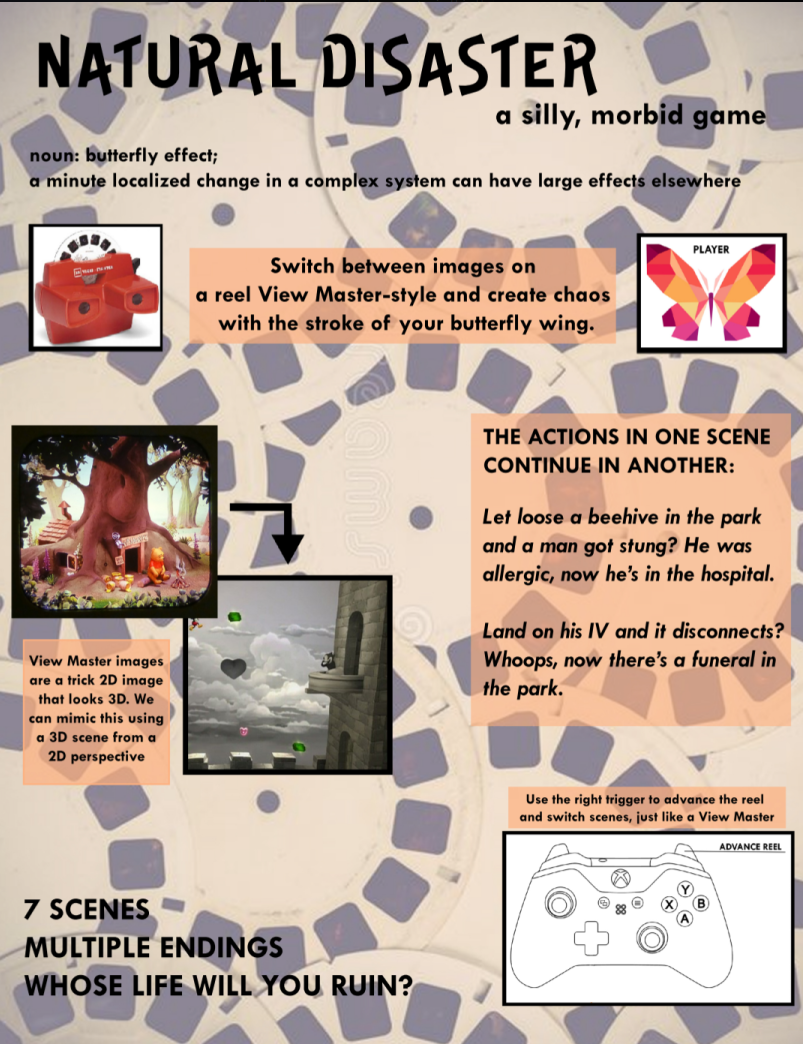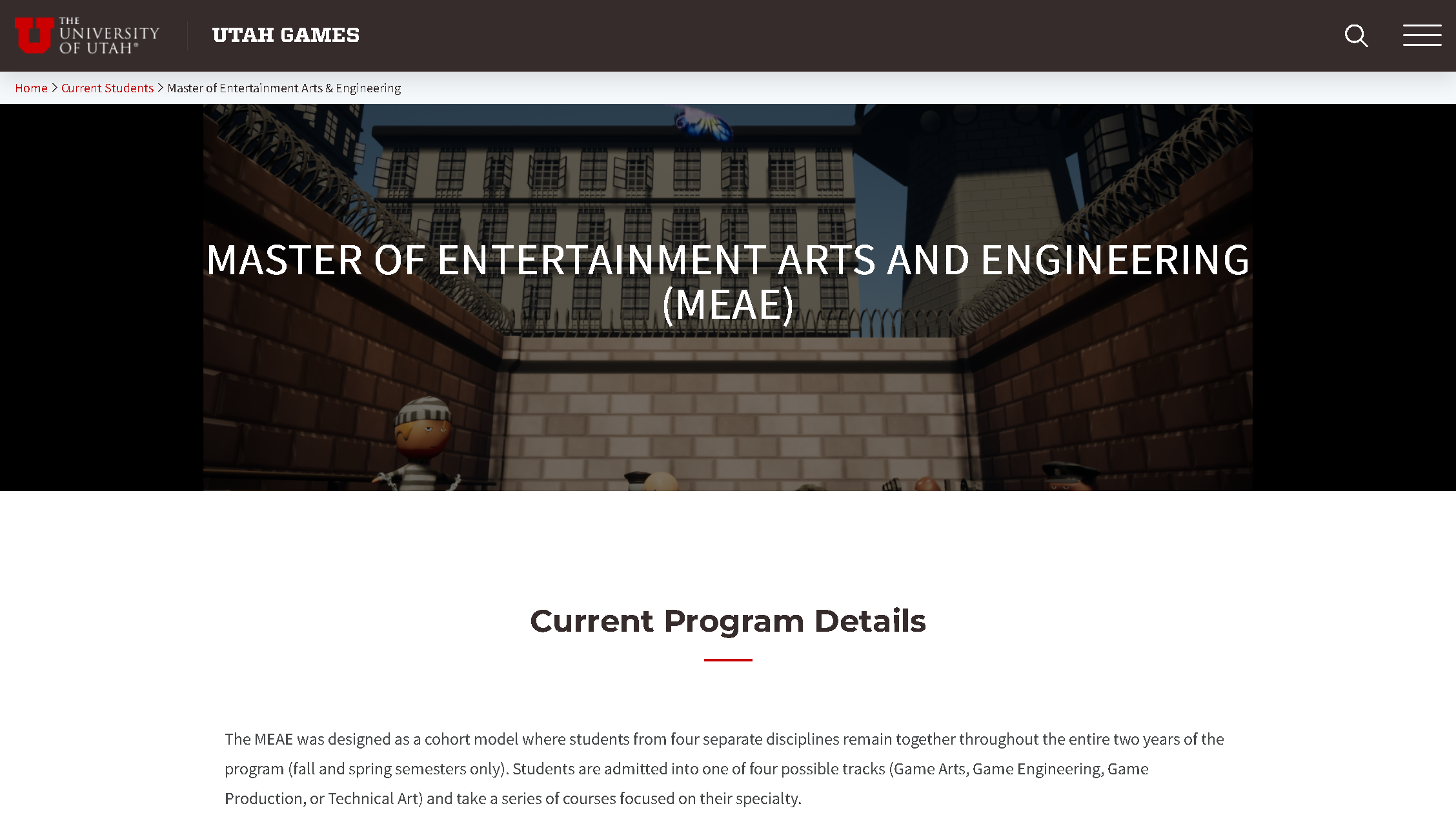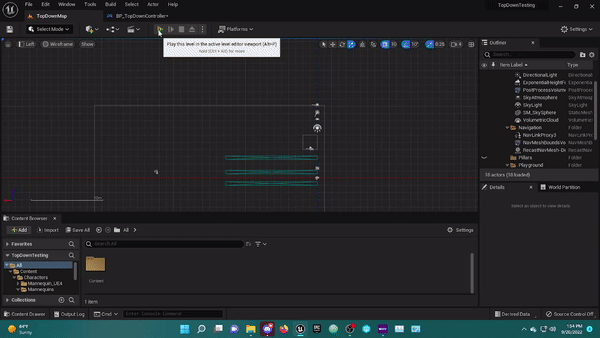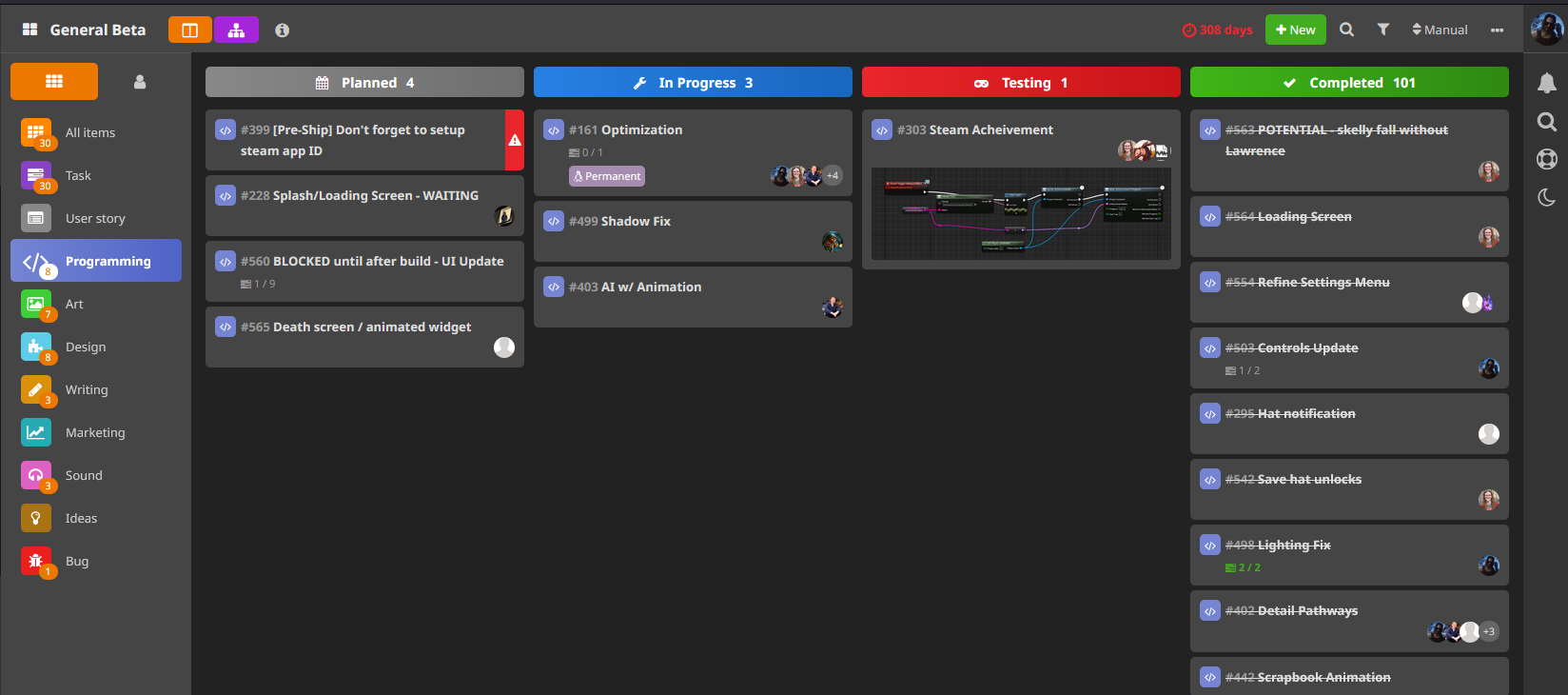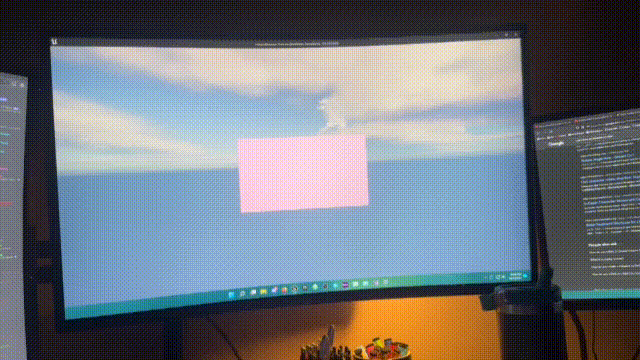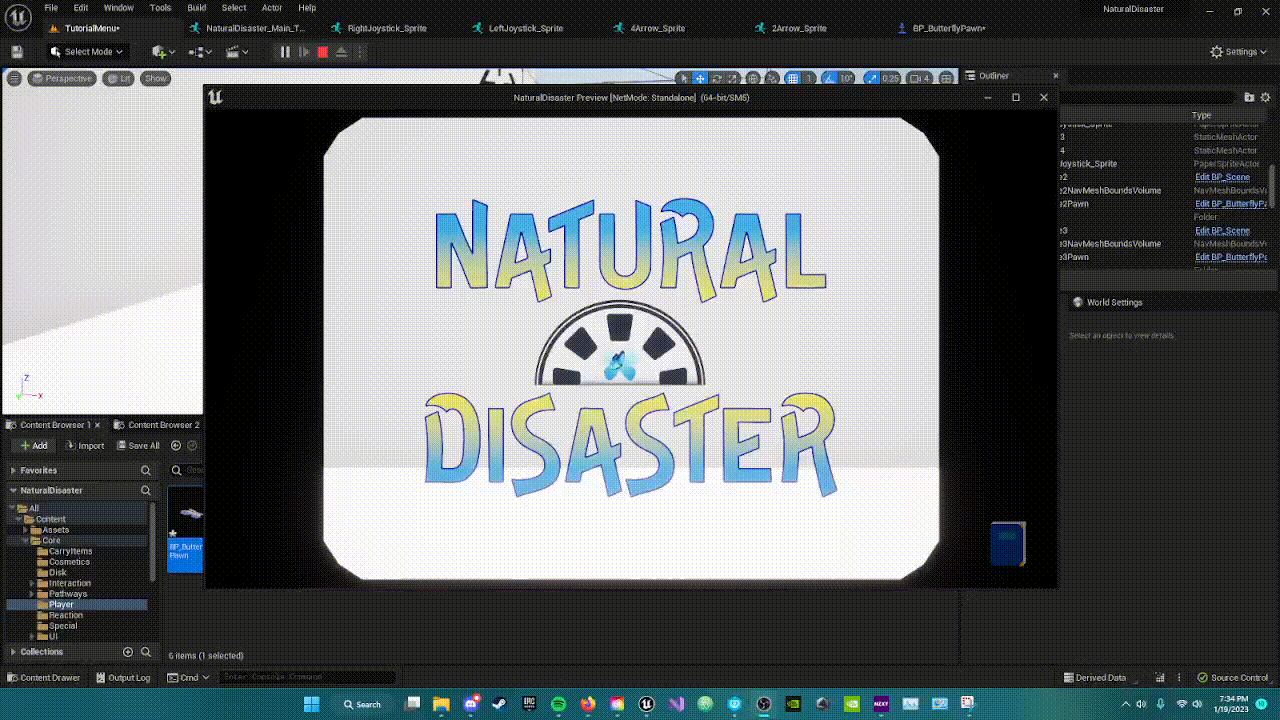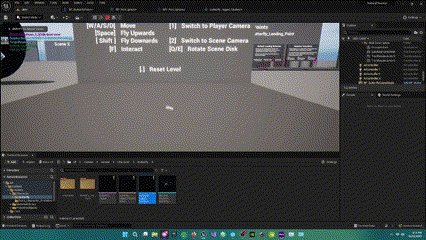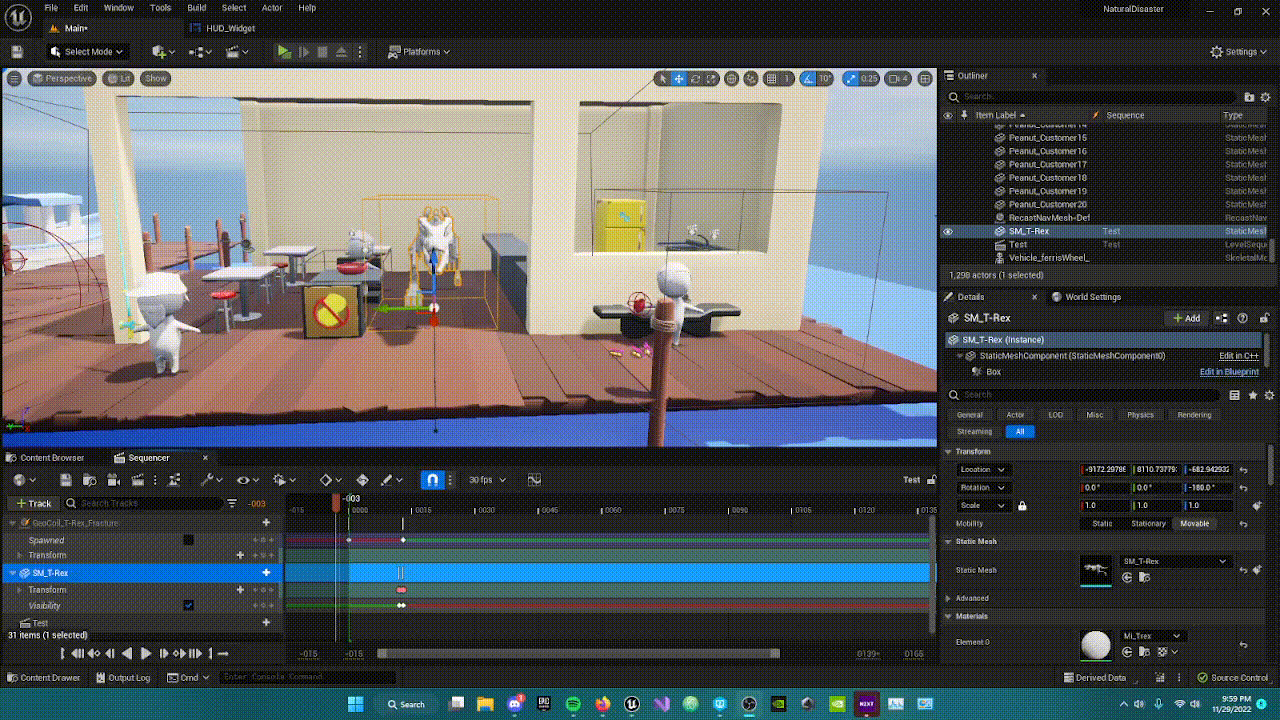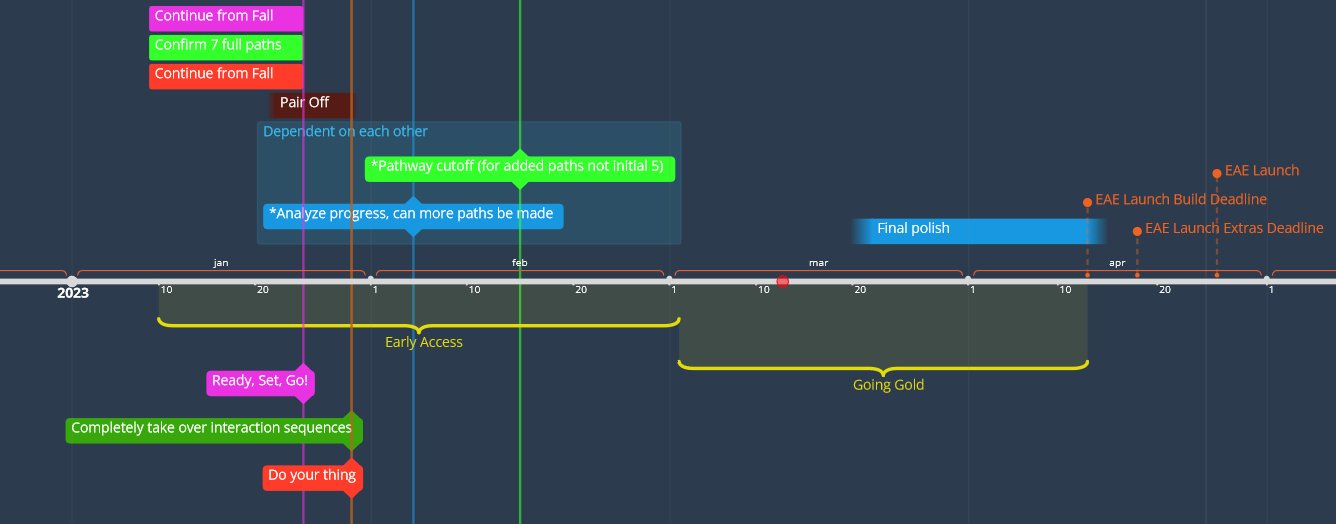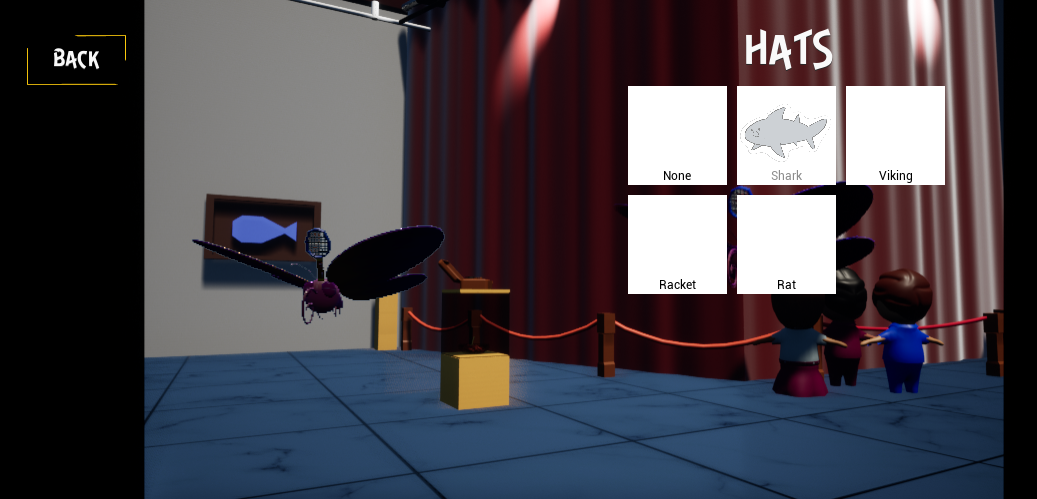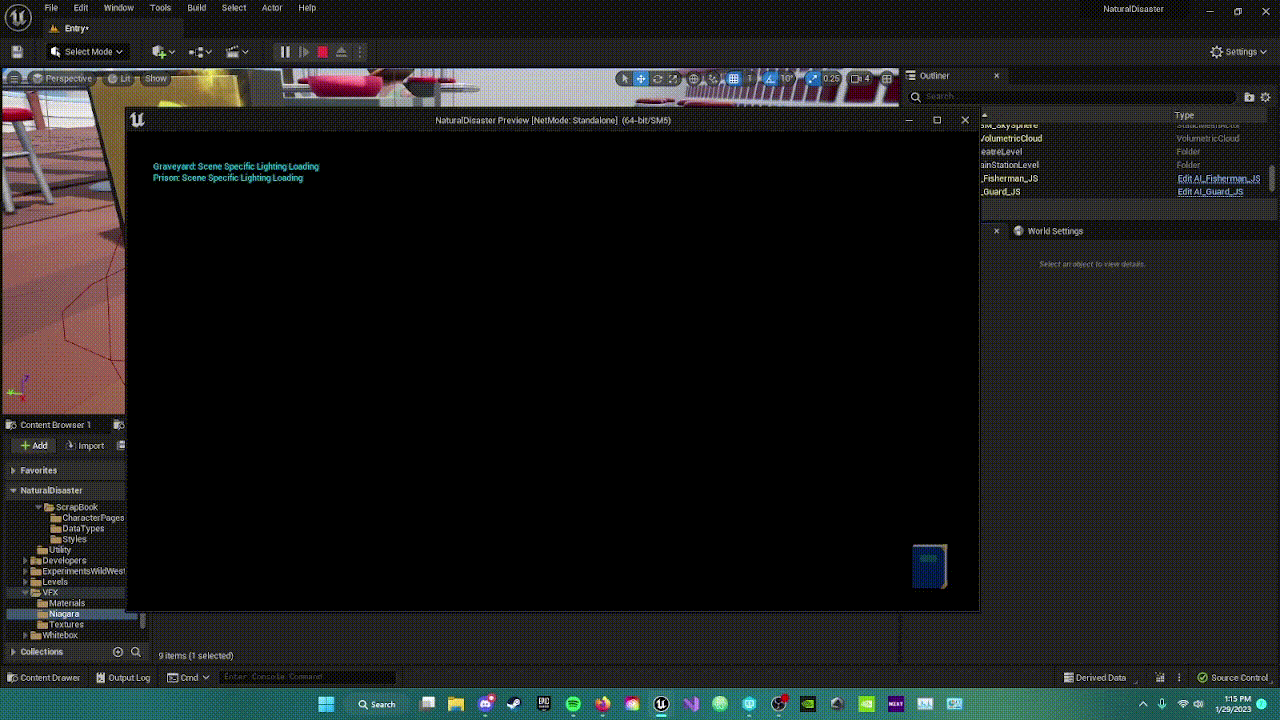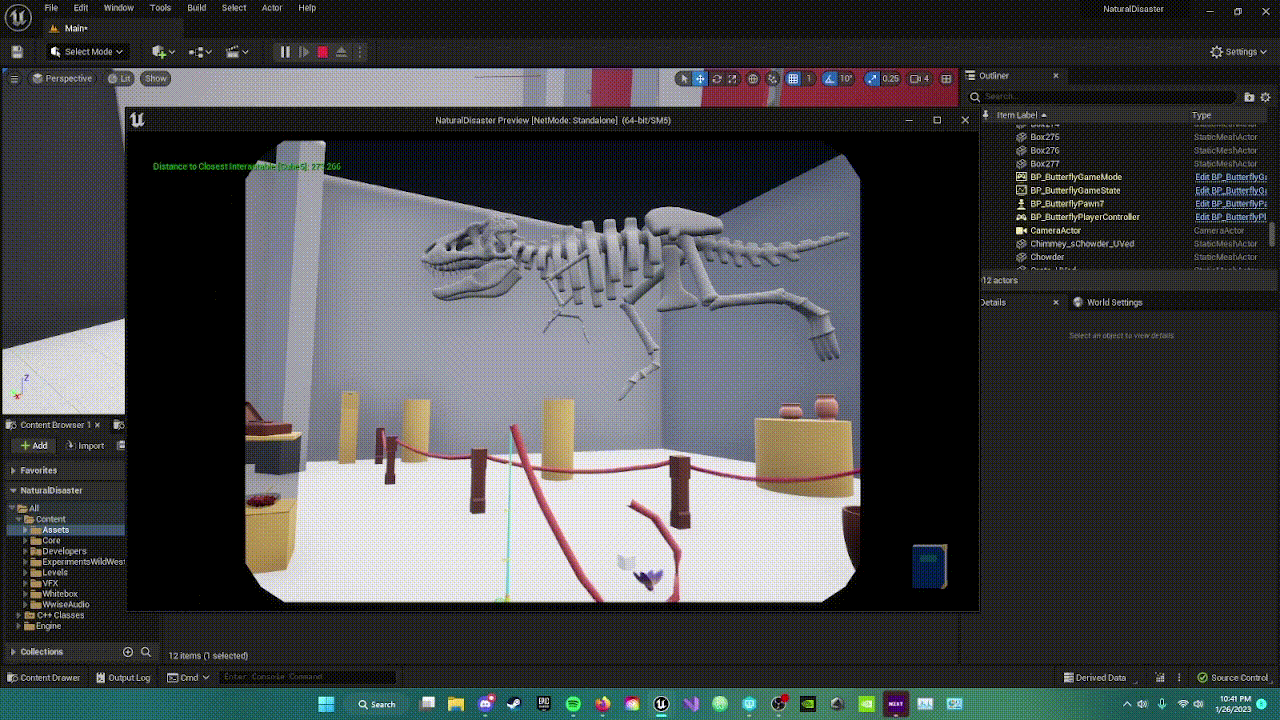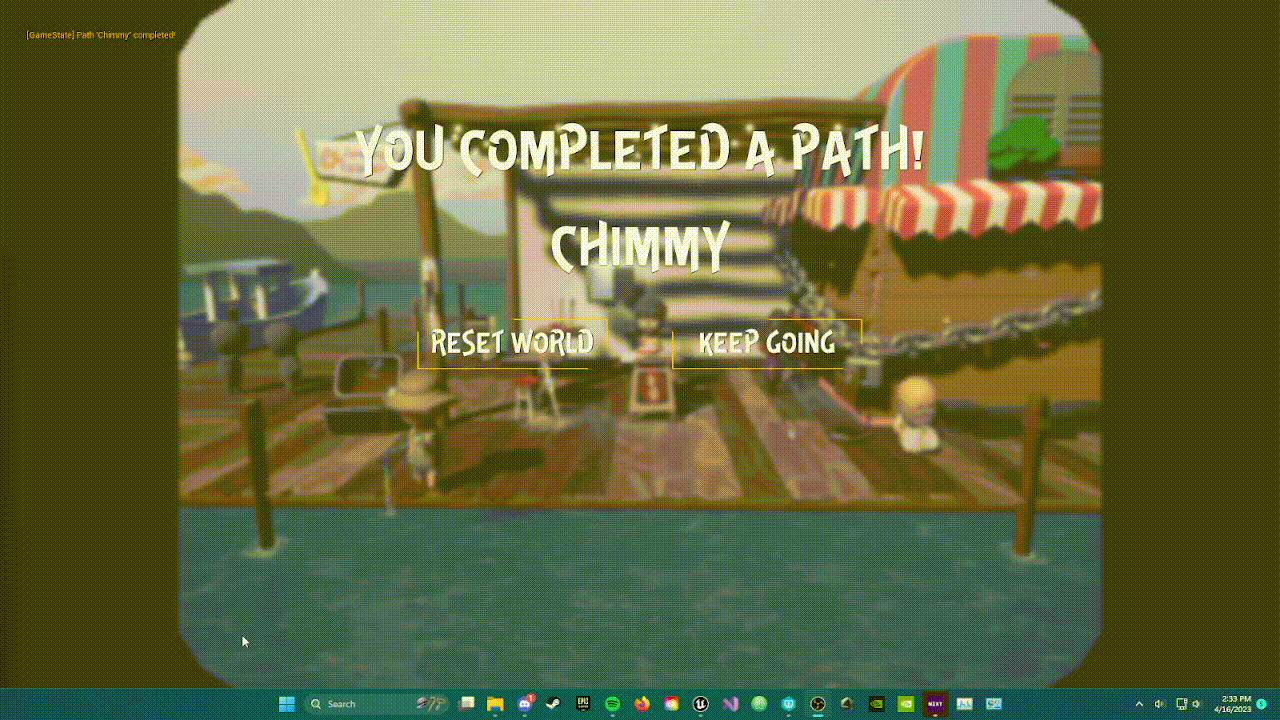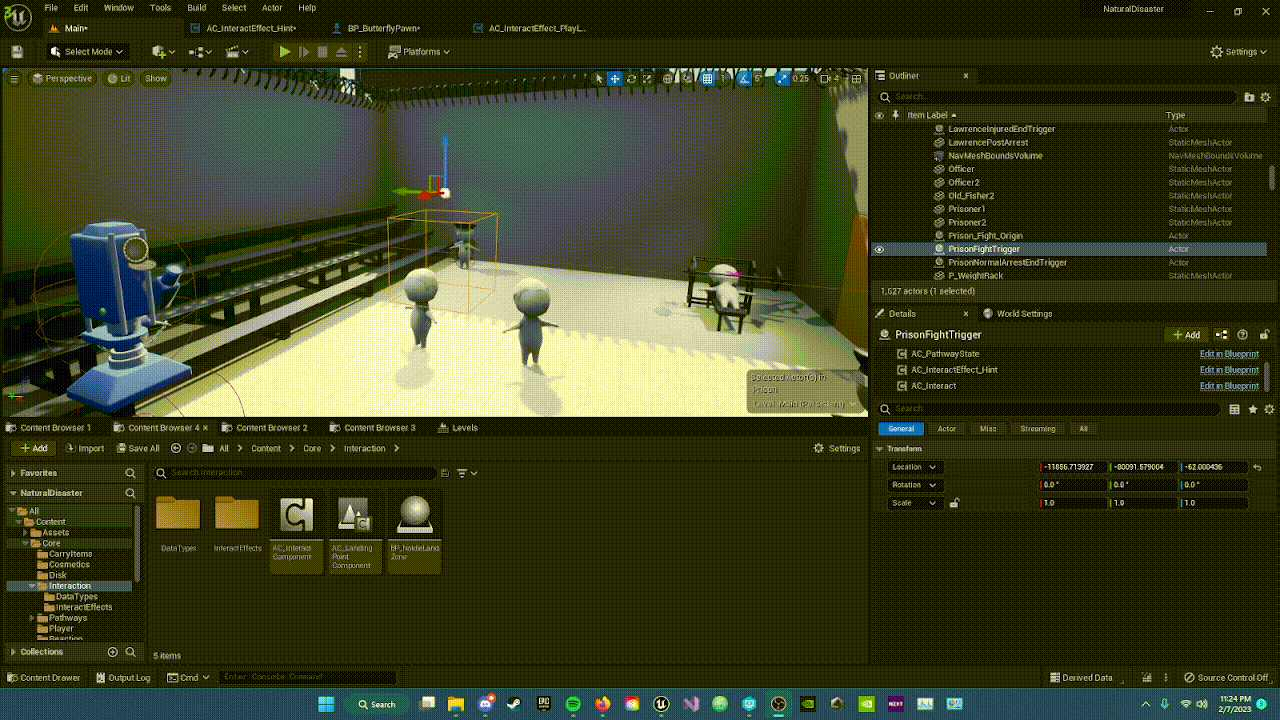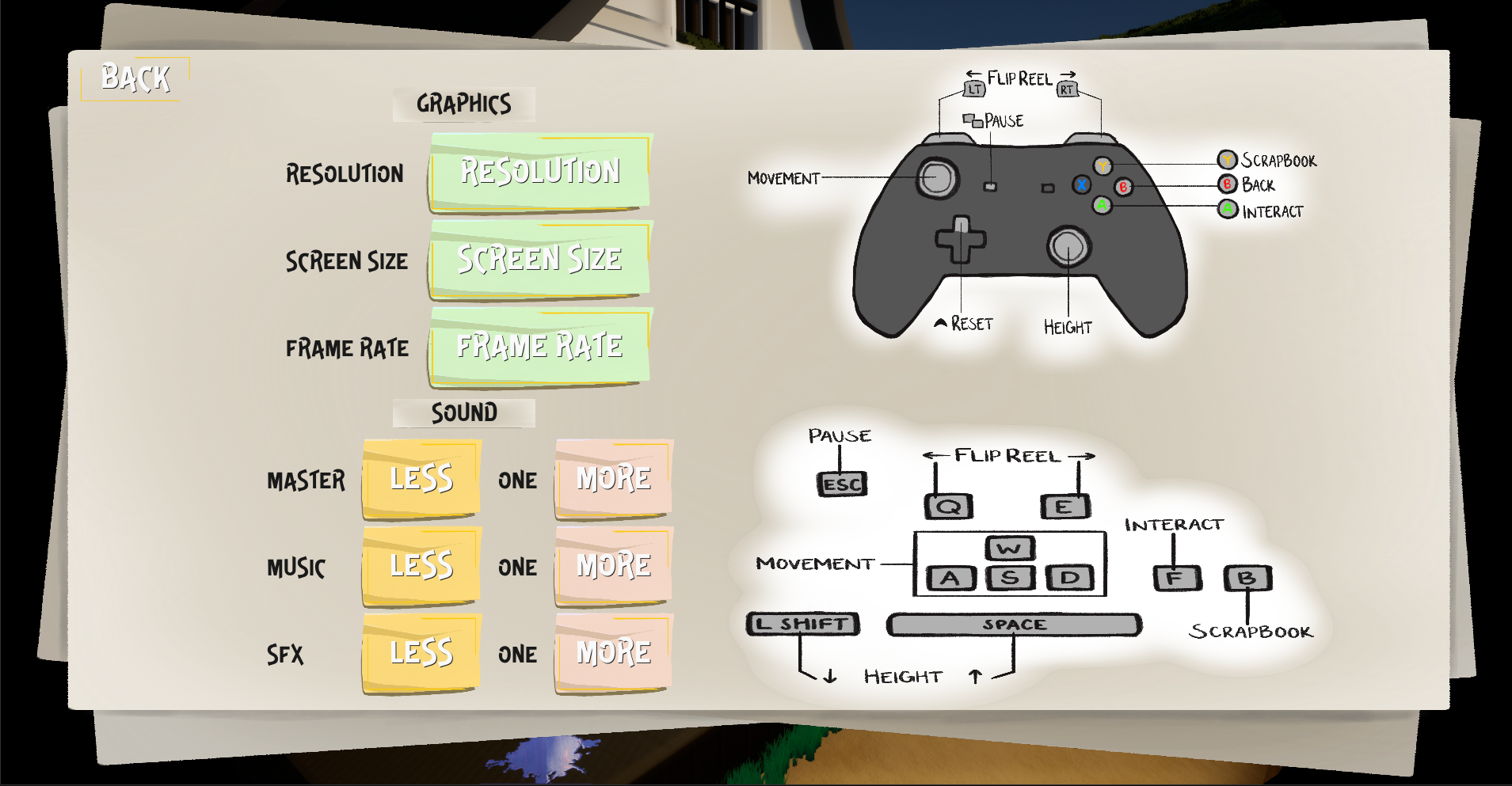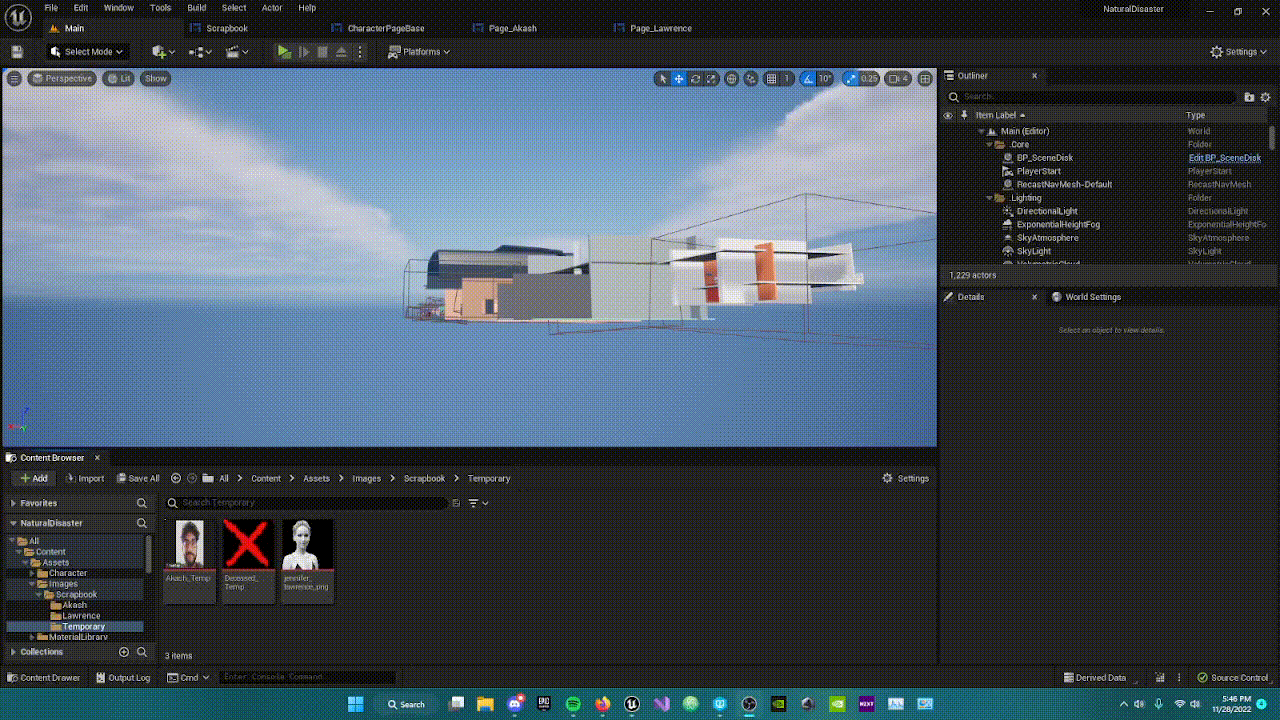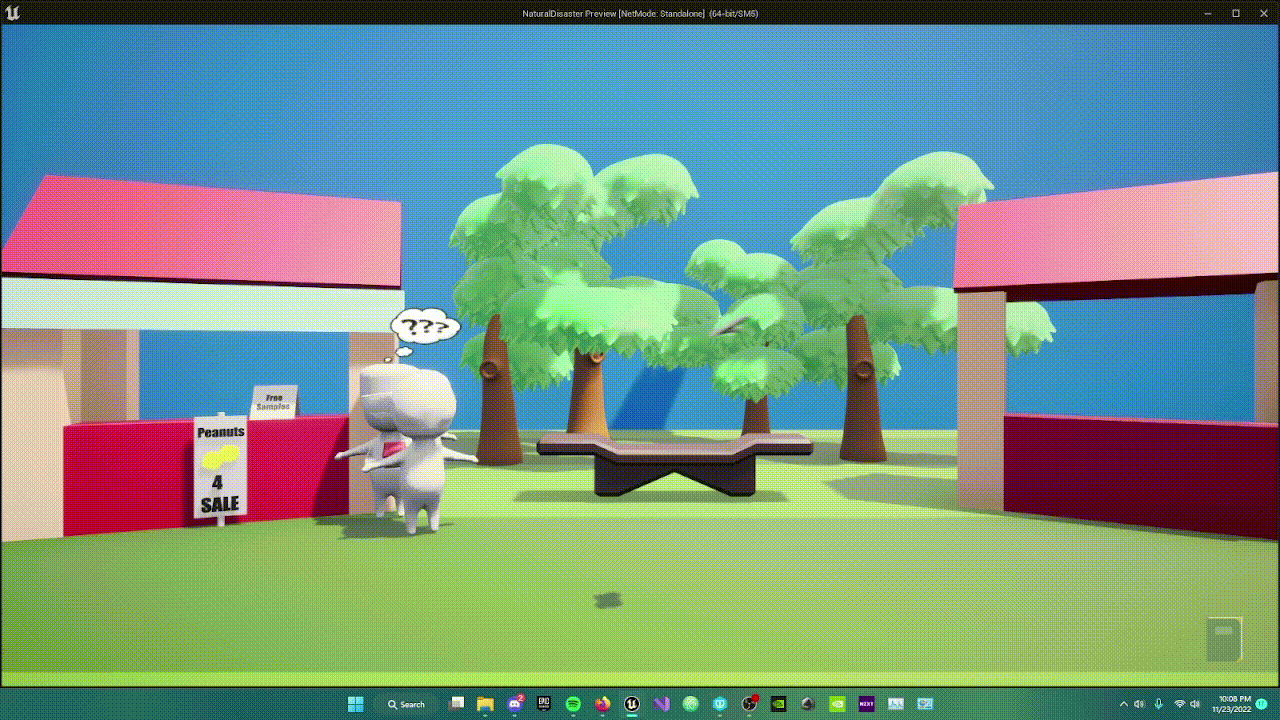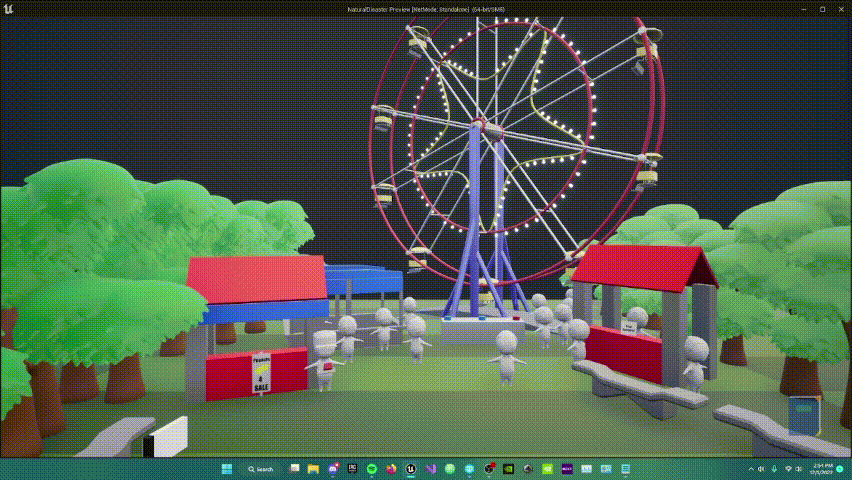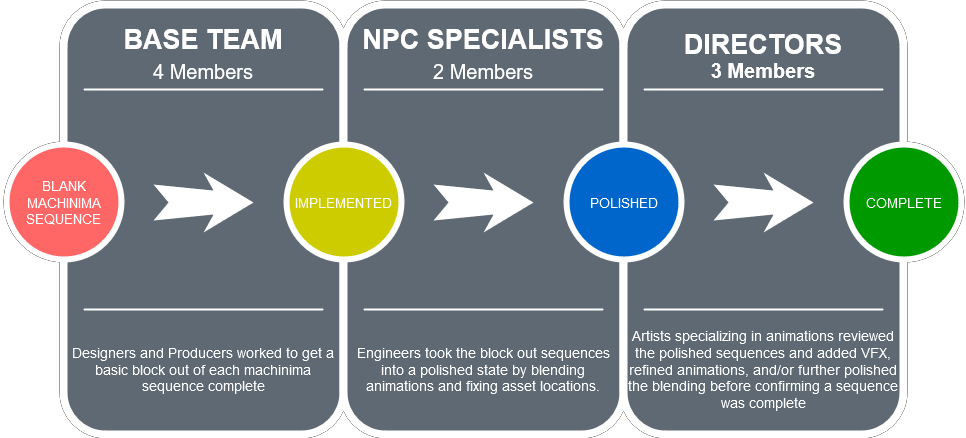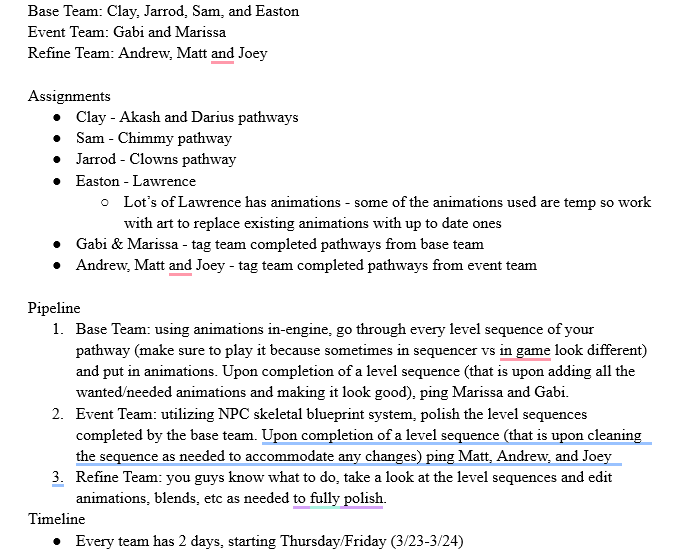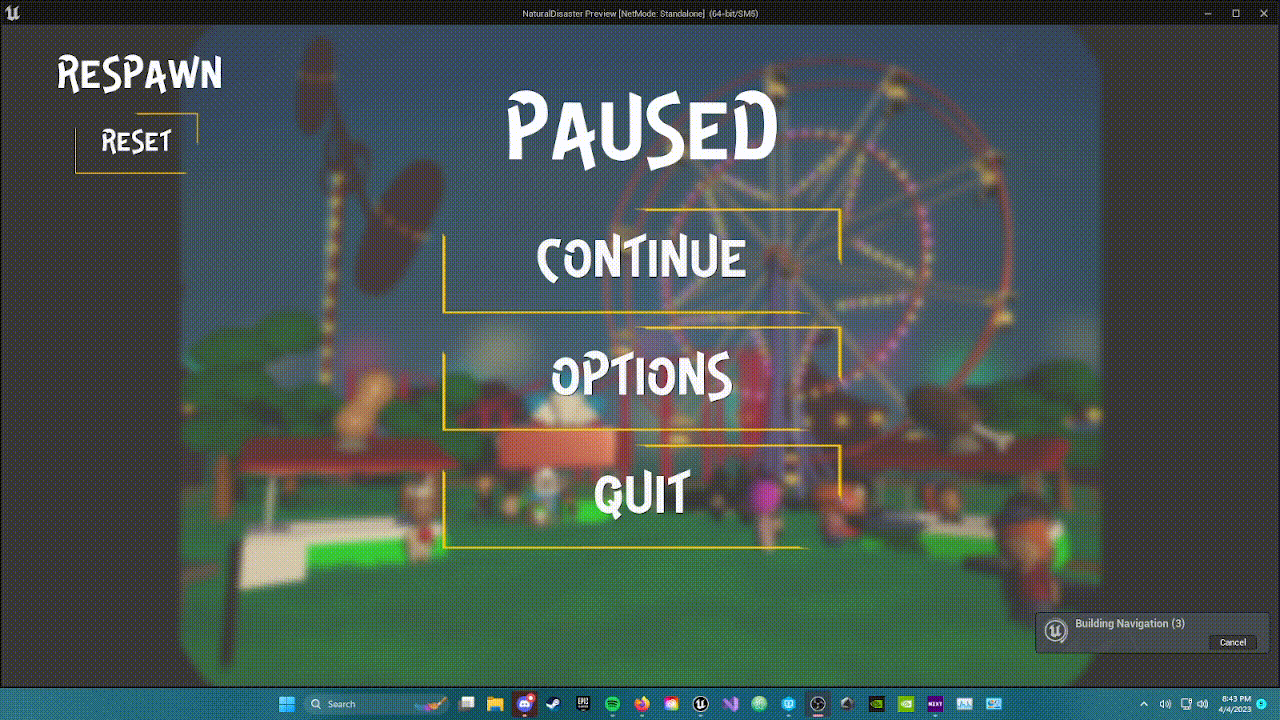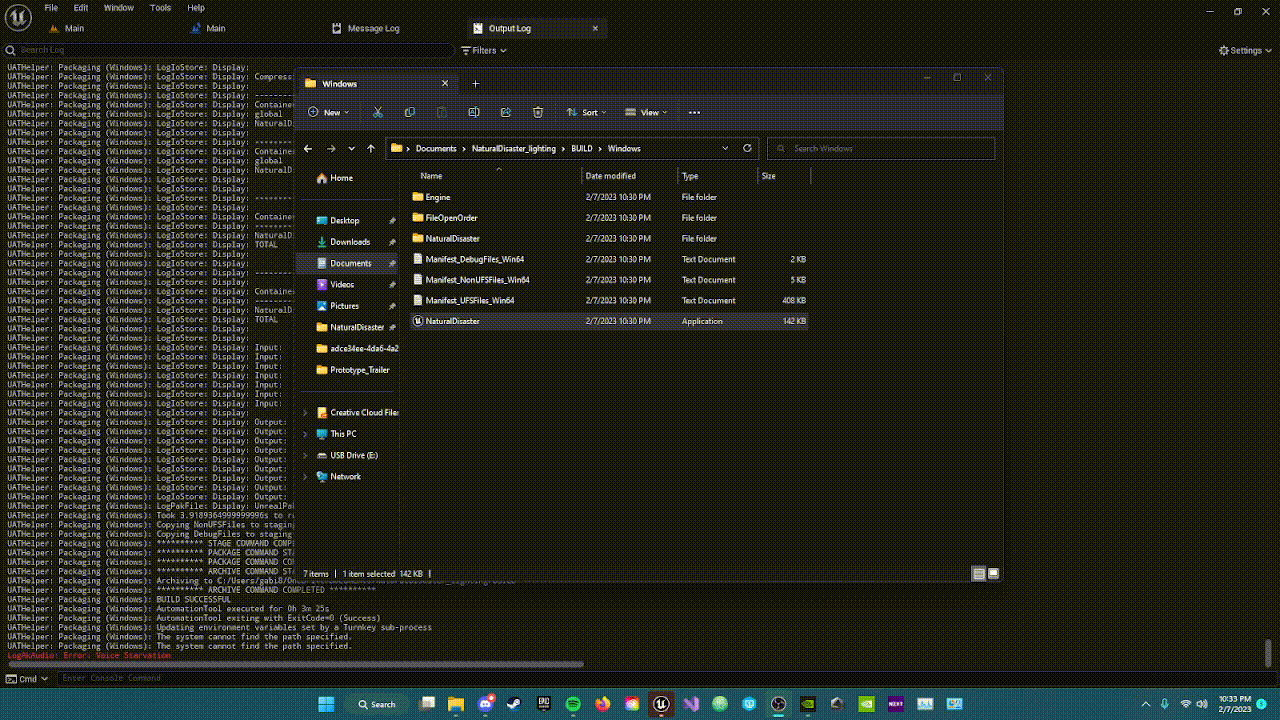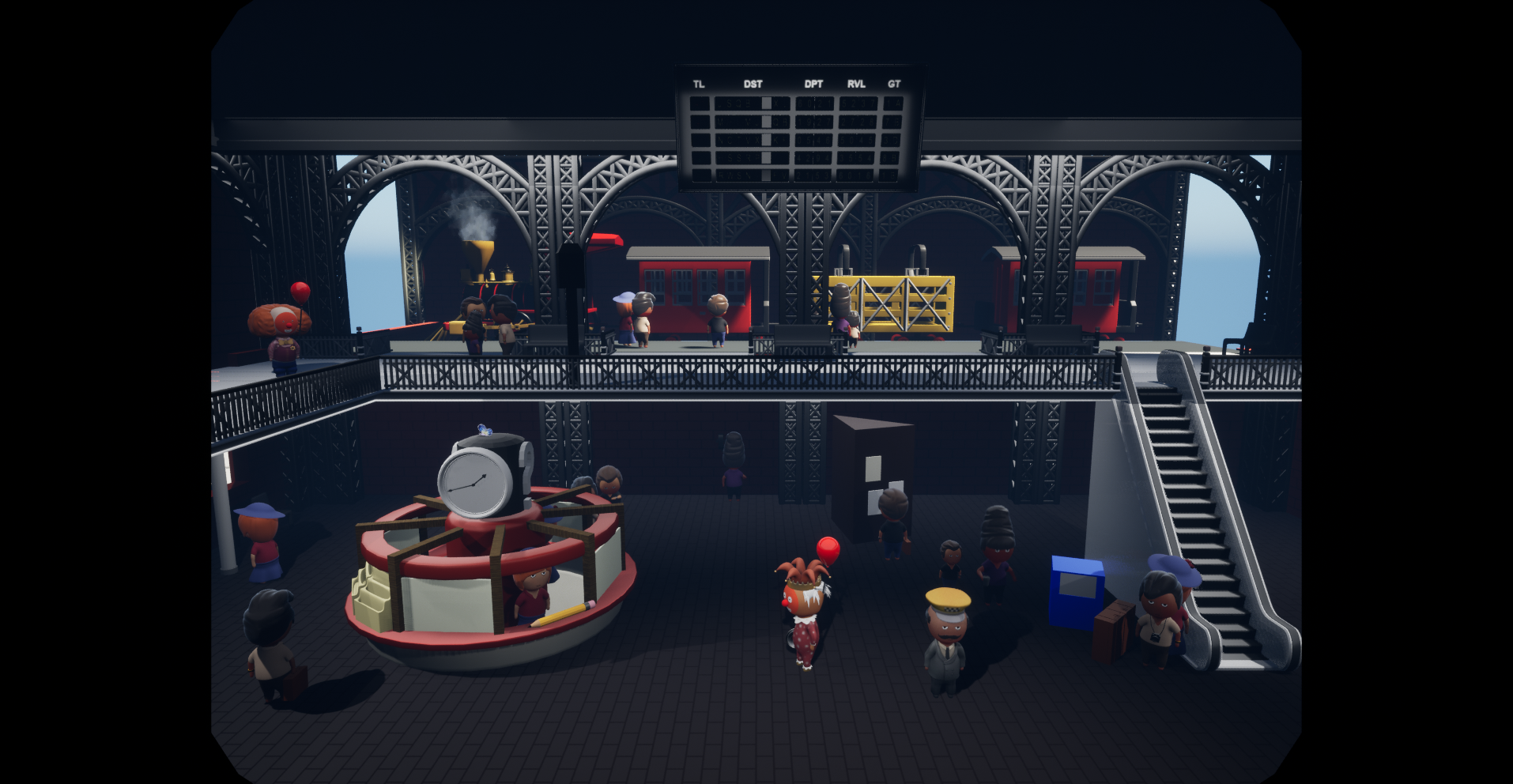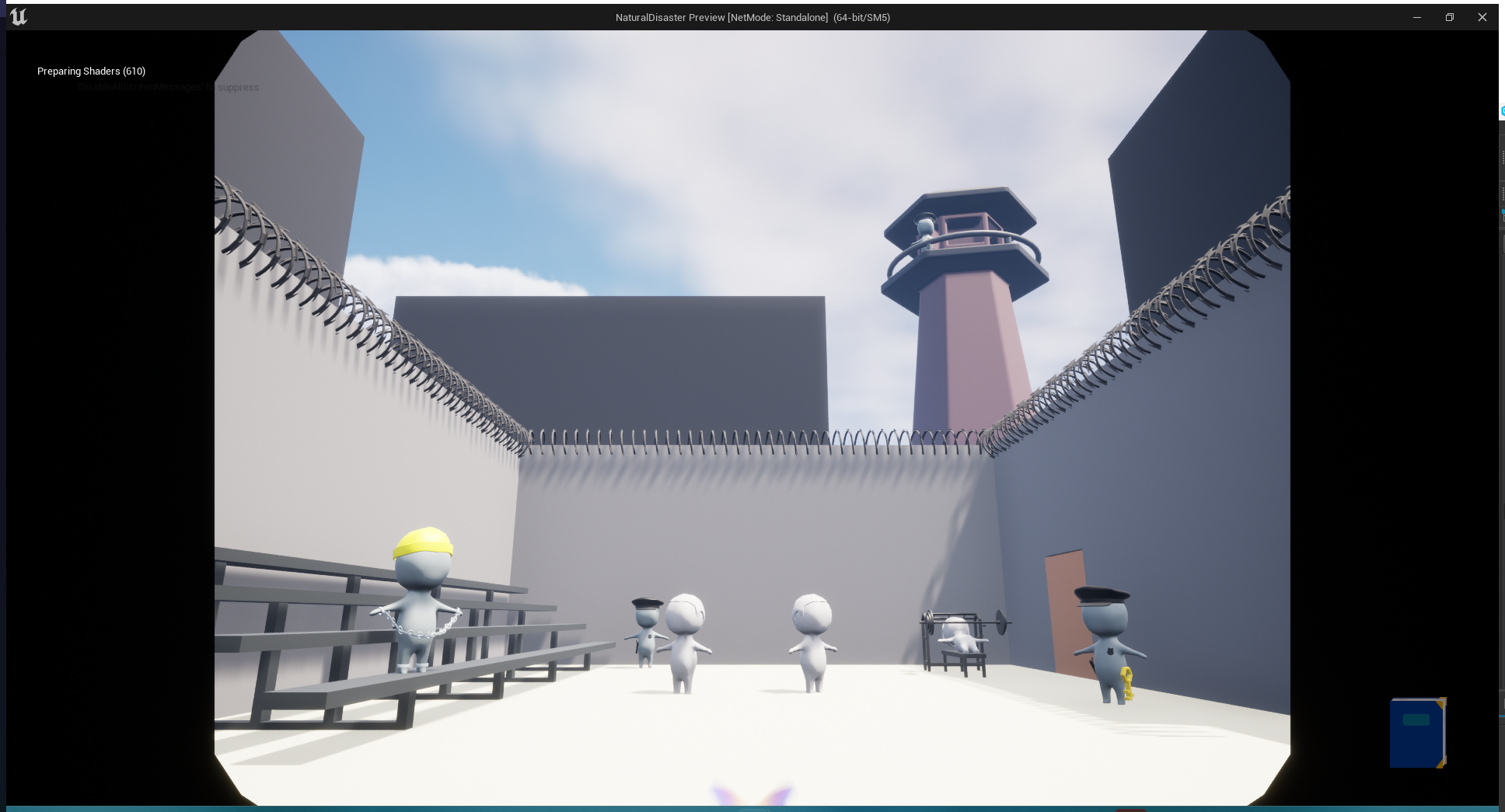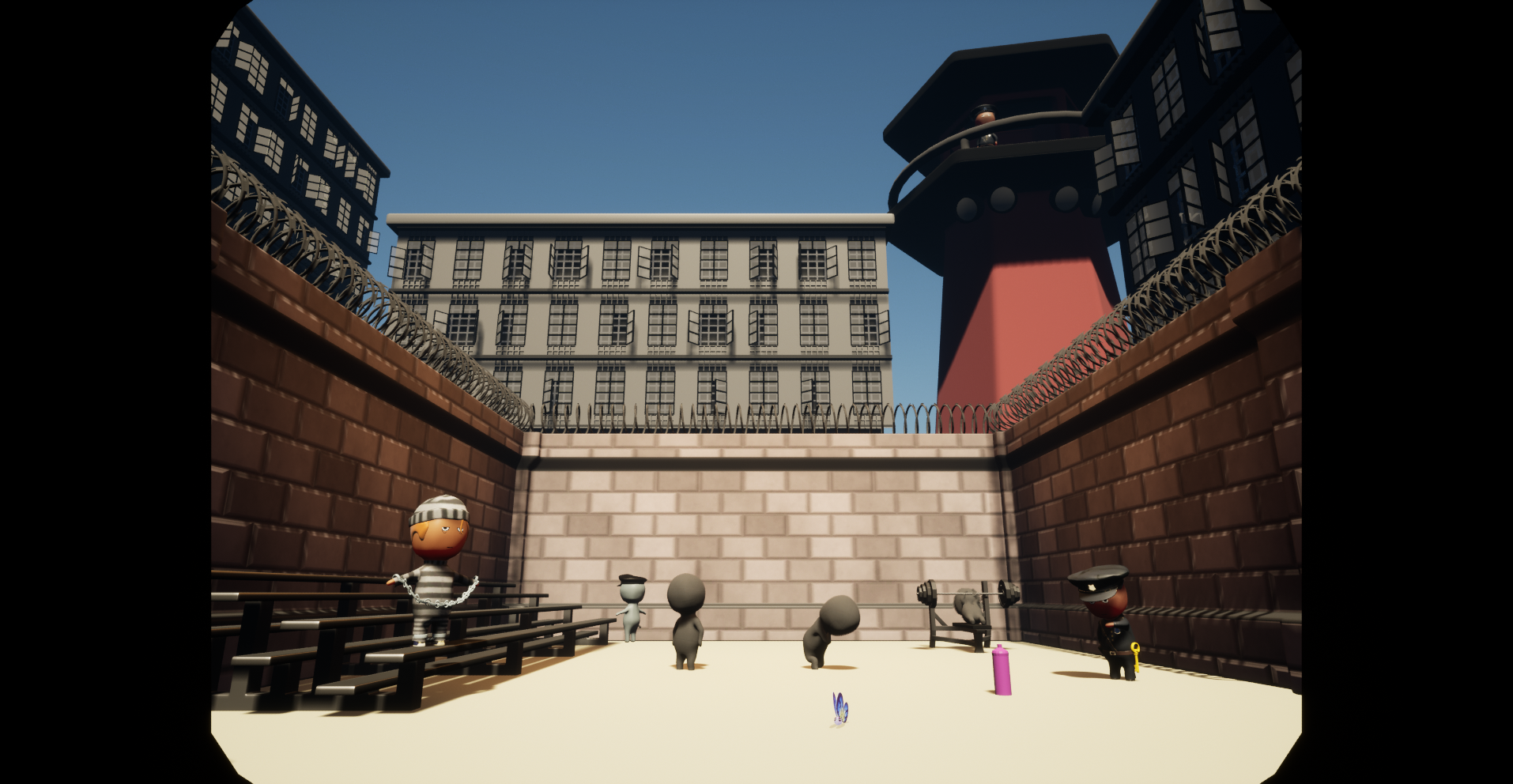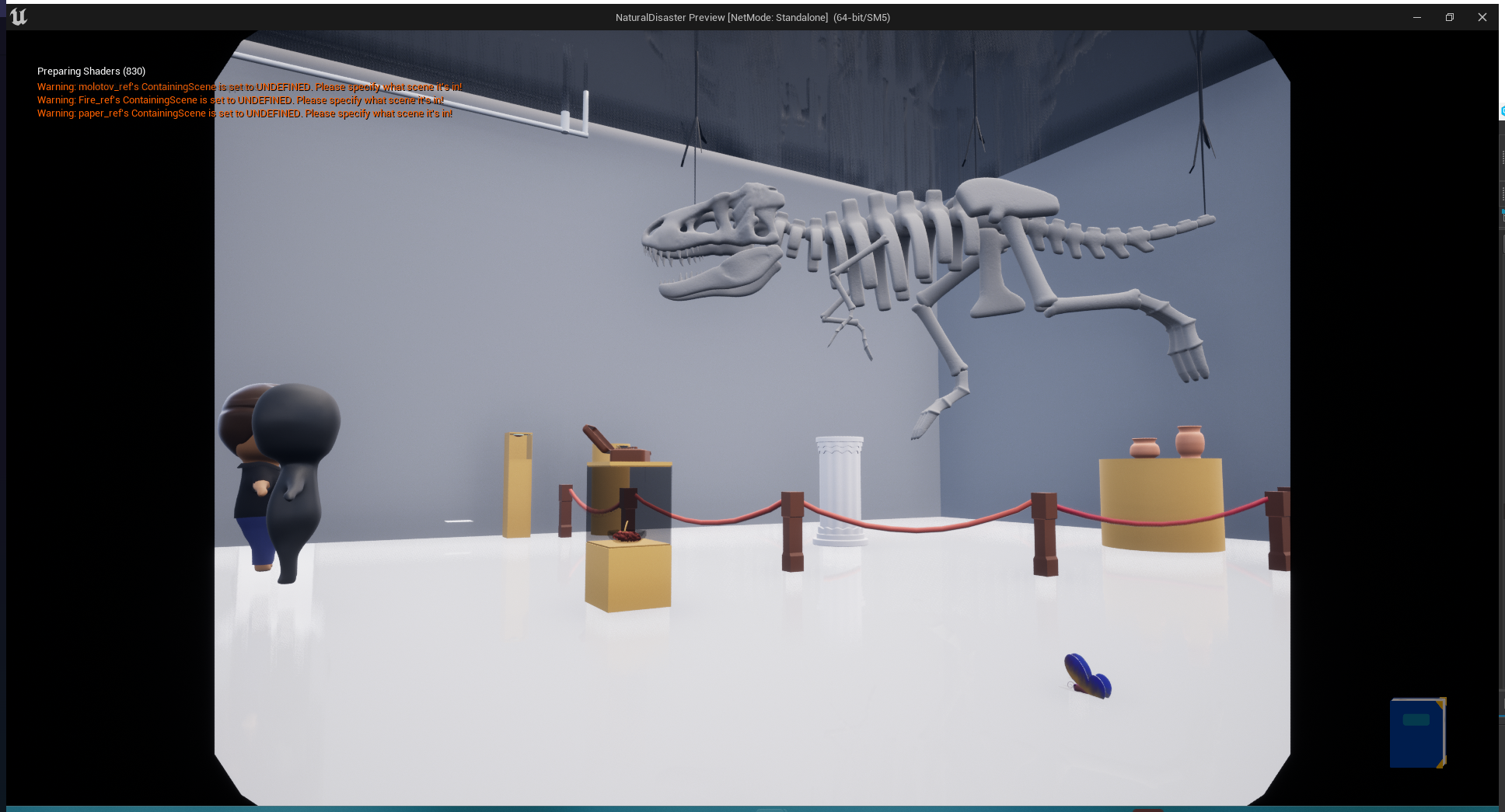The capstone course aimed to test and apply the skills acquired throughout our academic journey while providing guidance in abstracting our
experiences. In the EAE capstone course, our challenge was to create a video game from the ground up. Following an industry model, we worked collaboratively
in smaller teams, with students taking on engineering, creative, and administrative roles.
This context required us to wear multiple hats due to smaller teams and shorter development timelines. Within the framework of Natural Disaster, I took on
various roles, including lead engineer, lighting engineer, UI/UX engineer, machinima producer, and more. This dynamic environment fostered adaptation and skill
enhancement.
Our games resembled those on platforms like Steam or Itch.io, offering an excellent addition to our portfolios. This challenge pushed us intellectually and
personally. By course end, we'd experienced the full game development process and thrived in an interdisciplinary setting, collaborating with peers, faculty,
and industry professionals.